A tool to simplify the entry of keywords in Amazon’s Seller Central
When creating and optimizing a new listing for search in the Amazon market place one of the first places to begin is with keyword research.
For me that looks like pulling data from a variety of sources to figure out what competing listings are ranking for, and what words and phrases have opportunity.
I amass a list of potential keywords that will be used throughout the copy of our listing. The process gets messy with lots of repetitive bullet points.
I put notes in parentheses if there is something special or significant about a keyword or phrase.
Below is what one of these lists might look like after the first few rounds of research on an item like enamel pins.
- pin
- enamel pin
- pins for backpacks
- memes
- enamel pins
- pride pin
- lapel pins
- hat pins
- button pins (PPC ad they are running)
- backpack pins
- cute pins
- button pins
- pins for jackets
From this initial list a lot of important decisions are made about crafting the listings title, bullet points, and description.
Let’s fast forward all the hard work that goes into writing the listing’s sales copy, and I now arrive at one of the final stages in launching a new listing on Amazon.
I am looking at the keywords field in our Seller Central Amazon account, and must now translate the bulleted list above to the keyword format Amazon requires.
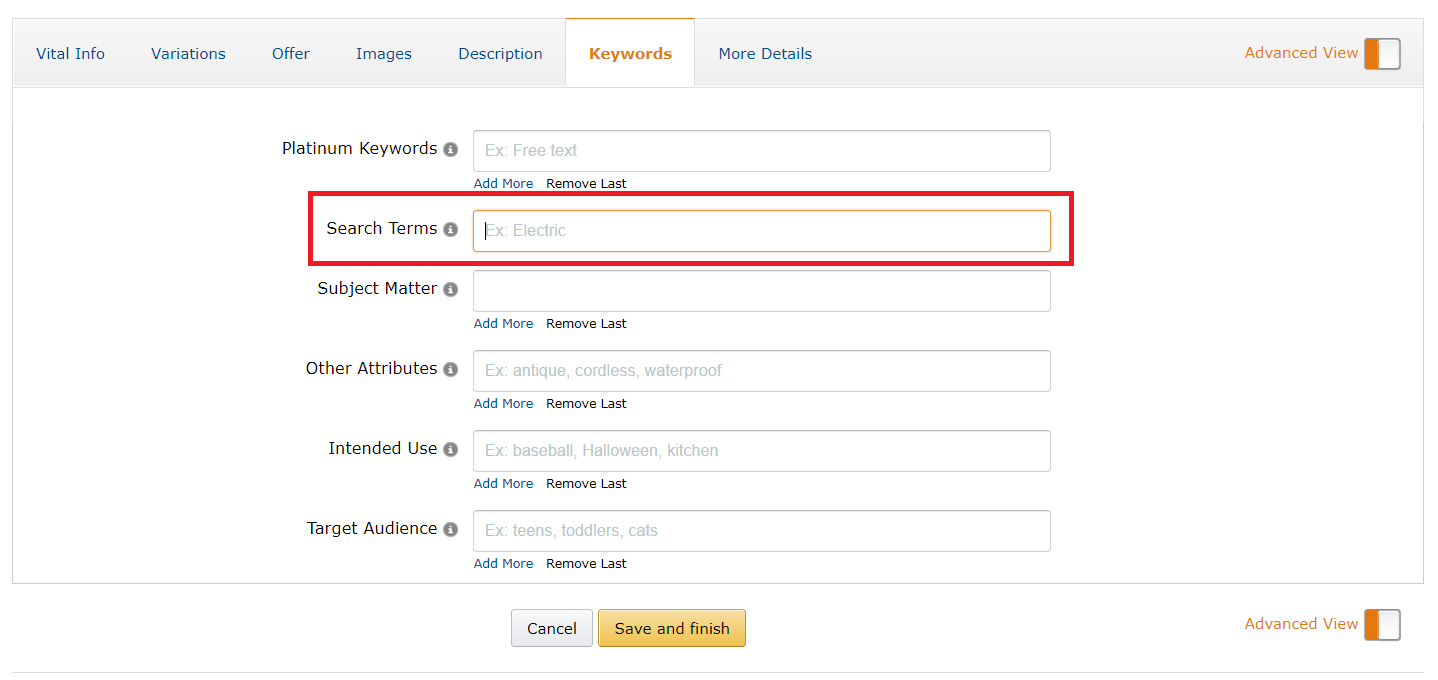
Amazon lays out specific rules for how keywords should be entered into this field. The rules keywords must follow are simple, yet somehow filtering from our master list of keywords to the format Amazon requires felt unnecessarily time consuming.
It felt like a step in the process that could to some degree be automated.
So I made this tool.
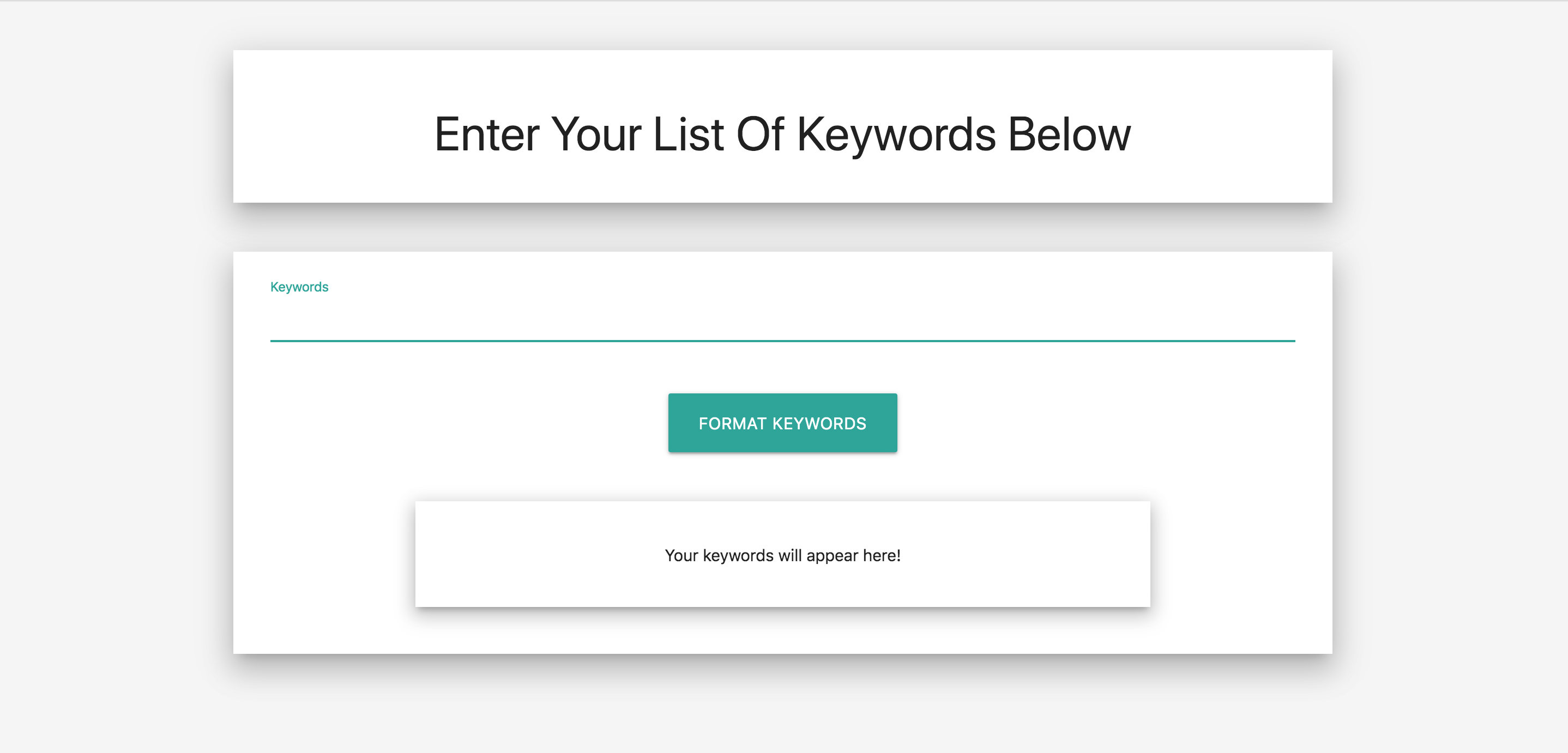
Copy all the keywords from the master list above, and paste them into the input field.
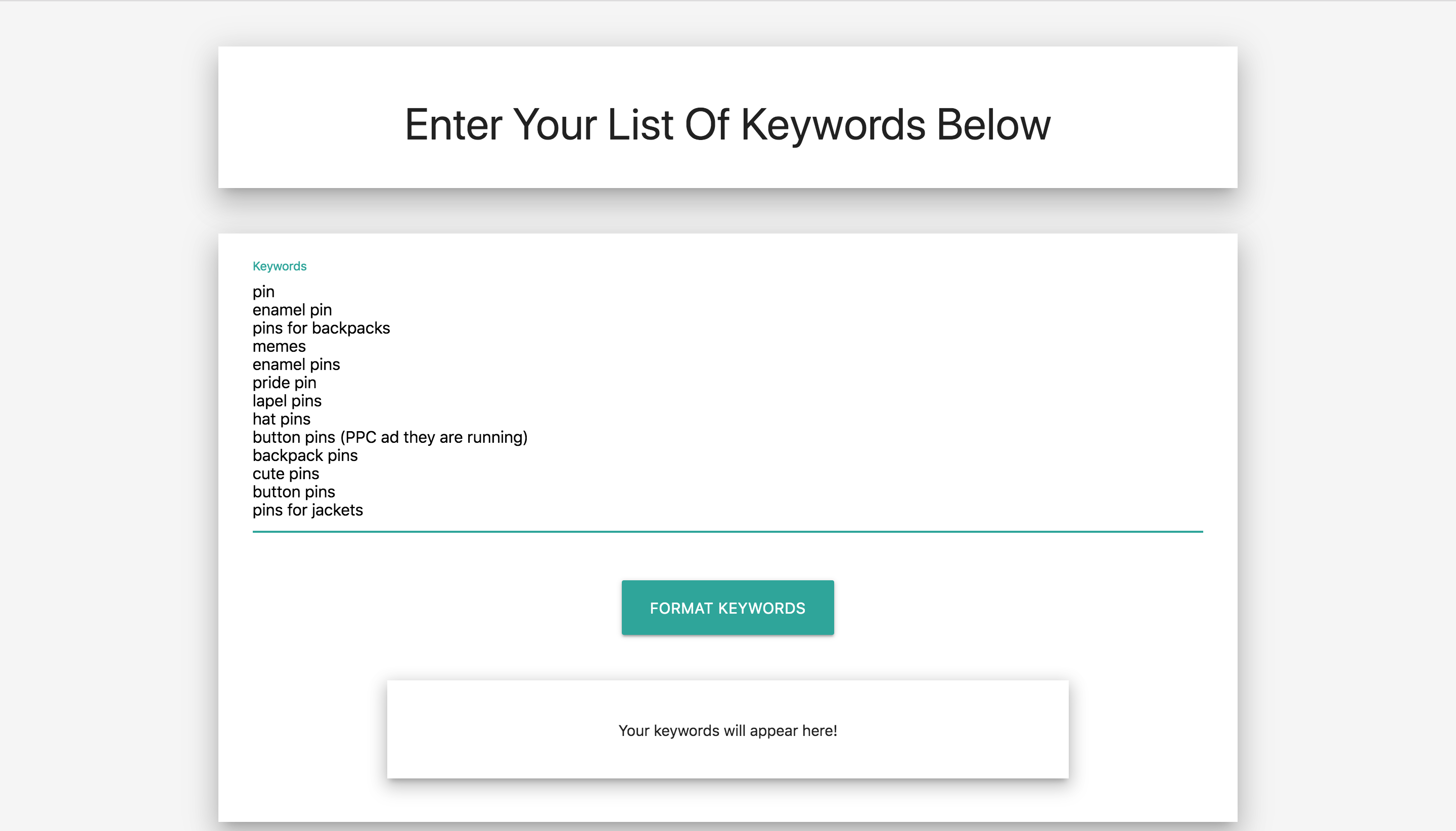
When I click the FORMAT KEYWORDS button all the comments in the parentheses are removed and the text is parsed to be formatted to Amazon’s exact requirements.

If you use my above keywords as a sample input you should see something that looks exactly the same as this.
pin enamel for backpack meme pride lapel hat button cute jacket
The functionality could likely be cobbled together using google sheets or even excel, but I wanted this tool accessible to anyone who might find it useful.